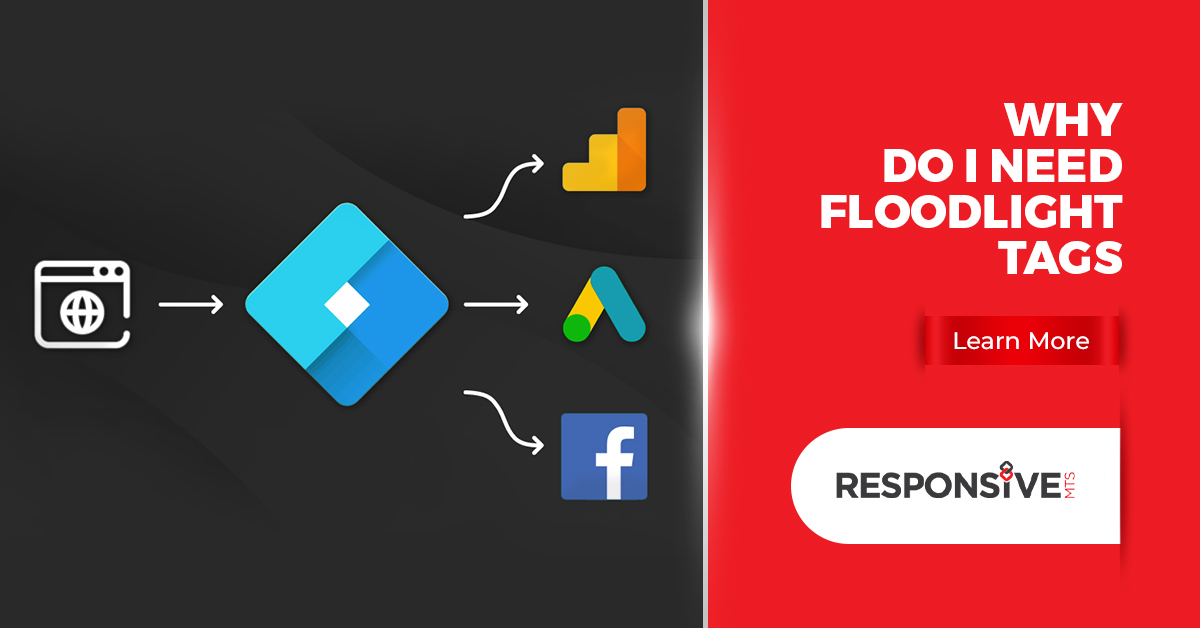Floodlight is one of the brilliant conversion tracking tools for the Google Marketing Platform. A company’s management plan can benefit heavily from this magical tool, if used appropriately. If you have a new business in the digital space, this blog post will help you understand floodlight tags and why you need them.
What are Floodlight Tags?
Floodlight is the conversion tracking tool that performs certain activities, such as tracking specific events or actions taken by users on your website. The most typical ways include using cookies or mobile IDs to recognize impressions, and clicks or other activities given by website visitors. Floodlight uses a small piece of javascript code called a floodlight activity to enable the collection of unique information about onsite behavior by website visitors. For each trackable event, a new floodlight activity needs to be created.
Strategies for leveraging floodlight activities in the Google Marketing Platform
Floodlight offers marketers, business professionals and practitioners the opportunity to do the following:
- Track and report on conversion
- Set up action or behavior-based marketing audiences
- Inform your data-driven marketing creative
The actions of users who visit your website after viewing or clicking on the ads and convert from either a counting activity or sales activity.
Targeting users who have performed specific actions on your site with data-driven marketing techniques.
Use floodlight activities to provide signals on the kind of creative variation required to serve your audience and personalize their experience with your brand.
Types of Floodlight activities
Floodlight activities can be monitored based on two types:
- Action
- Transaction
Action refers to the number of times a user has visited a web page after clicking on an ad. An ad is also known as counter activity in campaign management. For example, if a counter activity is created in the GMP as “ Notification Signup”, there will be a “Notification Signup” activity listed as an action activity in the setup. Counter activities count the number of conversions that are associated with an event. There are three ways to define conversion of counter activities:
– Standard: Counts every conversion
– Unique: Counts the first conversion for each unique user during each day
– Per Session: Counts one conversion per user session
A transaction can also be called a sales activity in DCM. This refers to the number of sales made or items purchased by a website. Transaction tags can measure the total revenue or profit generated from a sale. Besides, the tool also measures the value generated from individual sales. For example, if a user purchases five items one at a time, the transaction activity will be tracked as conversion made five times.
You can always set up both the counter activities and sales activities on the same page or app to track the data on engagement and sales. The future of digital business will hugely depend on how you harness the data tracked from floodlight activities. Now you know how floodlight activities can benefit your business.
If you’re a digital marketer or a business looking to grow, get in touch with our experts at Responsive MTS. We can offer you strategic digital services for driving unified and holistic business growth. For more information, visit our website or ask away your queries in the comments section below!